Exporting Your Multisig Wallet from Unchained
To connect your Unchained vault to Hoseki, you’ll need to export your wallet configuration. This export only contains public information (extended public keys, derivation paths, and policy details). It never includes your private keys.
Steps to Export
- Log in to your Unchained account.
- From your main dashboard, select the Vault you want to export.
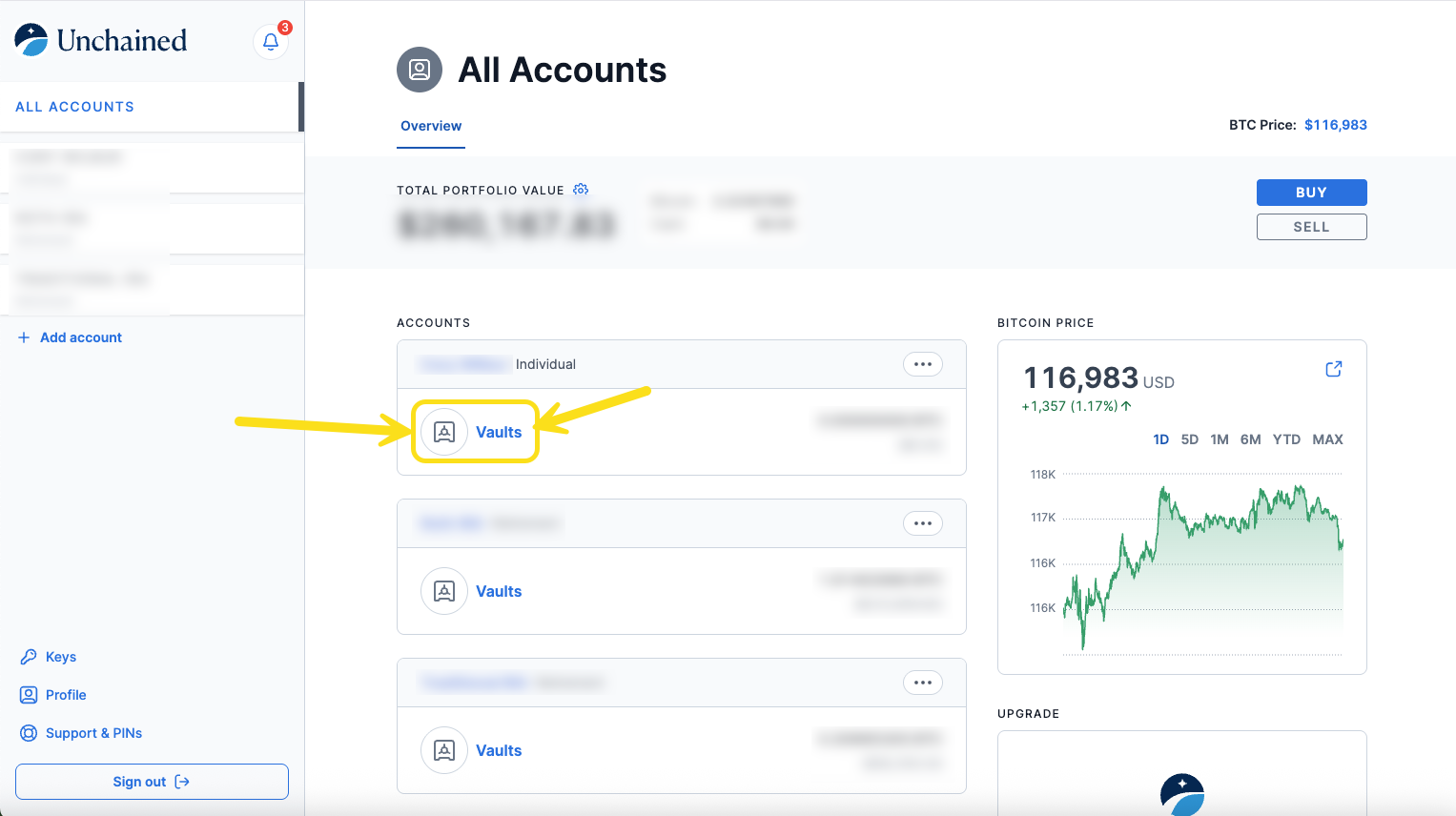
Click inside the vault to see more details.
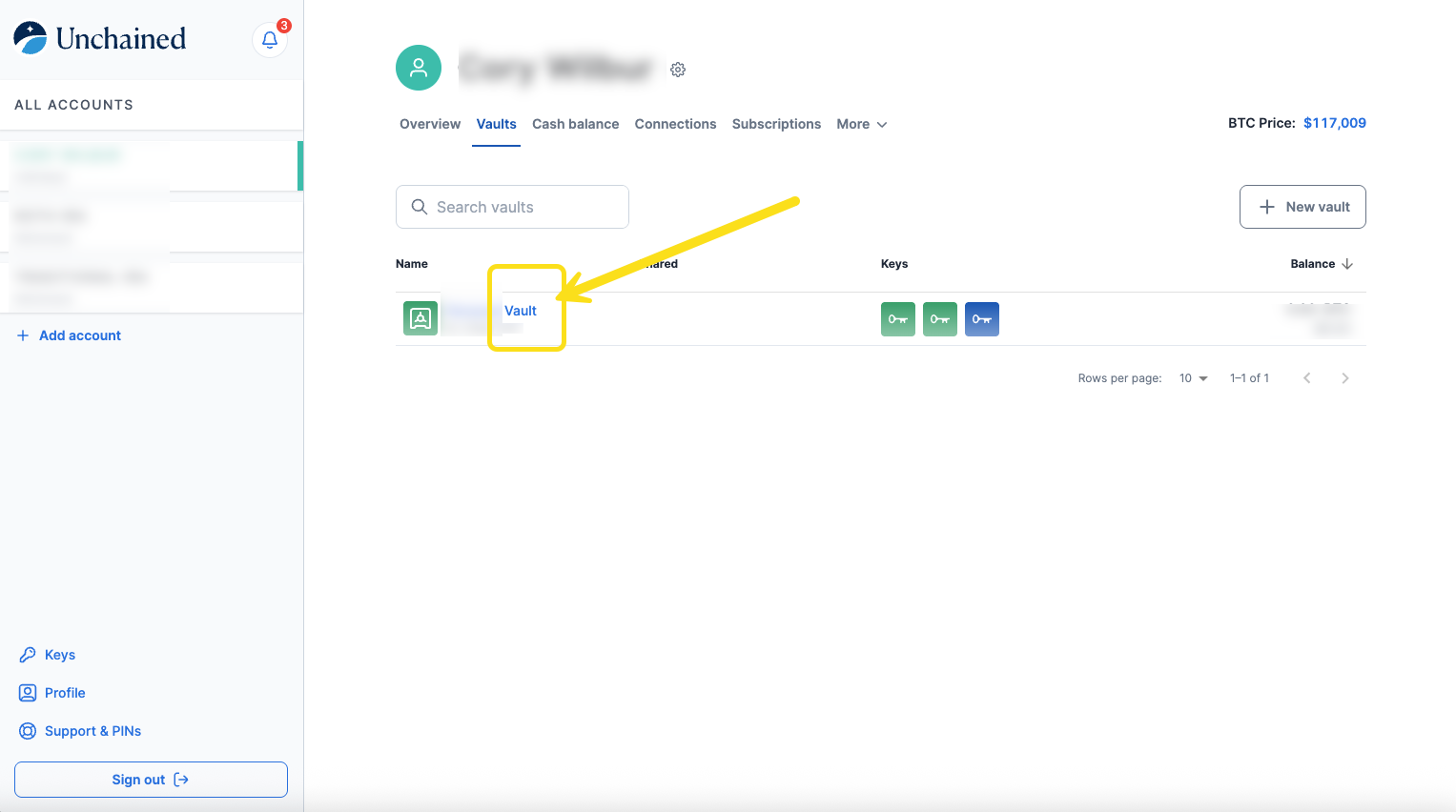
Inside the vault dashboard, look for Wallet Configuration File.
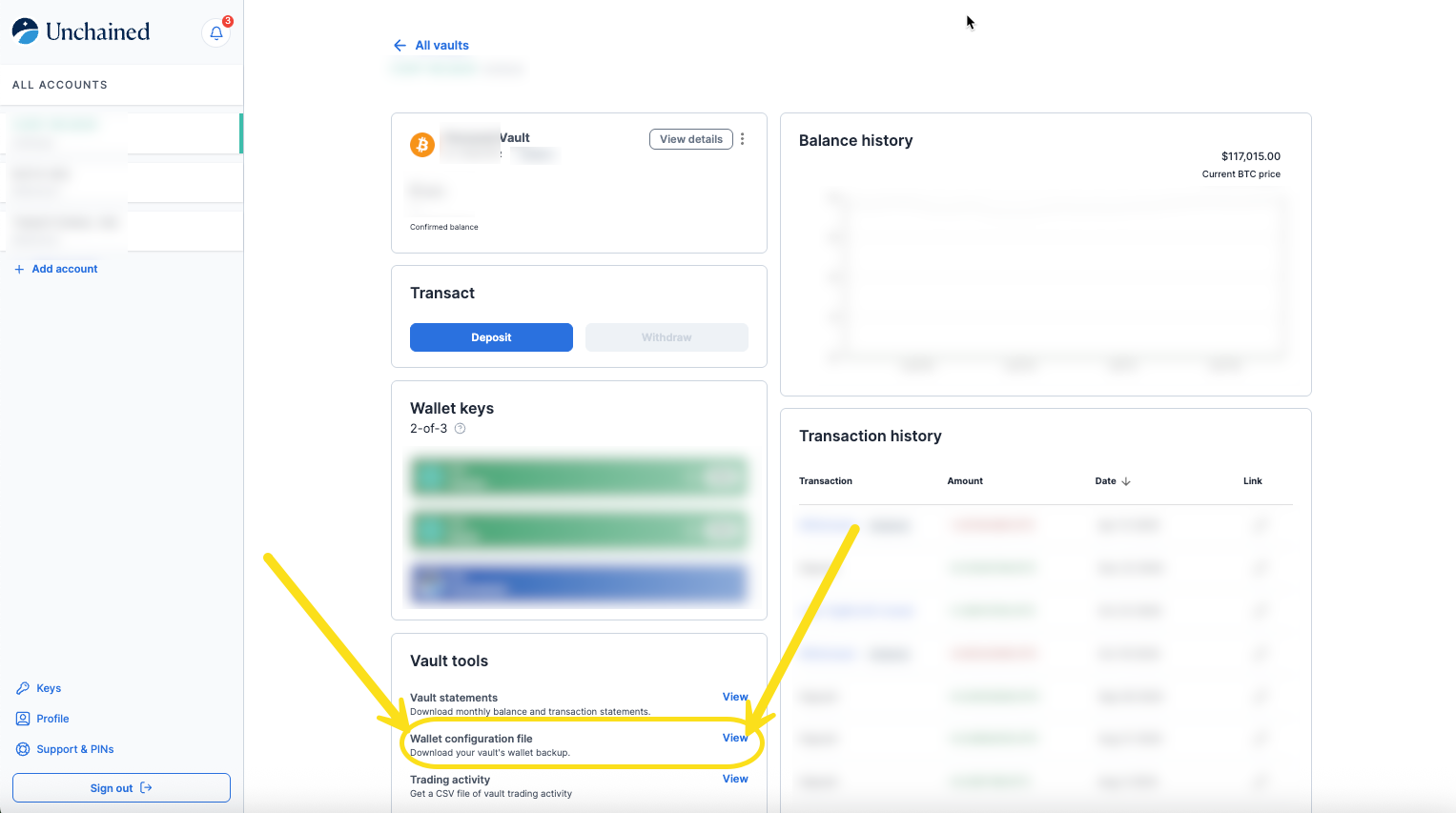
Click View. Download the configuration file to your device.
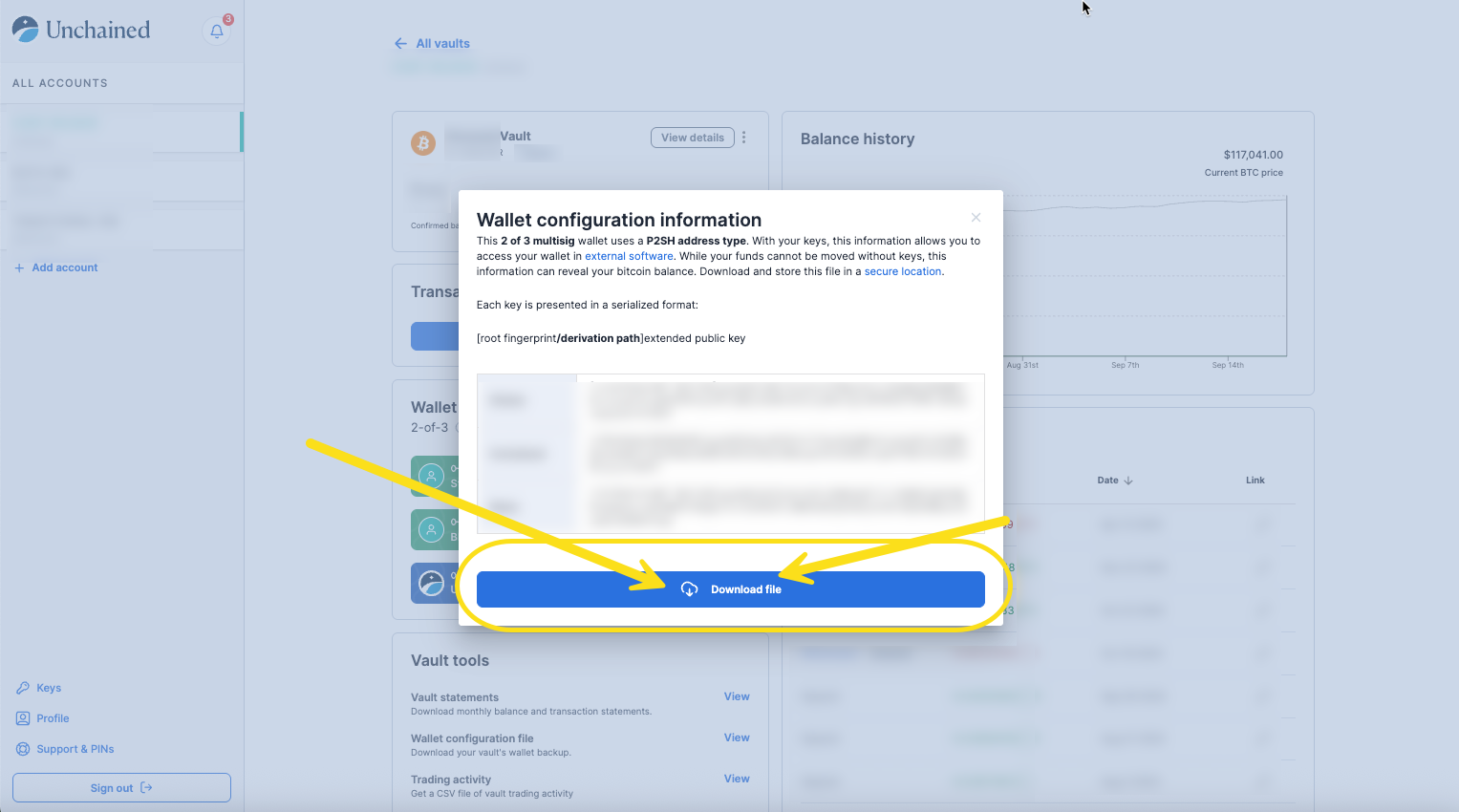
Upload this file into Hoseki when prompted.
Important Notes
- Never share your wallet backup or seed phrase — only use the exported configuration file.
- Even though this information is public, do not post or share it widely. It can expose which coins you hold and reduce your privacy on the Bitcoin ledger.
- The Wallet Configuration File is the only file you need to provide to Hoseki.
Need Help?
If you have any questions, or if you believe the instructions above are incorrect, please reach out to our support team at support@hoseki.app.
