How to sign a message in BlueWallet
Important: As of today, BlueWallet only supports message signing for hot wallets. If your BlueWallet is connected to a hardware device, message signing will not be available. For hardware-based wallets, we recommend using Sparrow Wallet, which provides full message signing support. For more info, follow our guide using Sparrow to sign a message.
The steps below apply the same way on both mobile and desktop.
Note: If you are having trouble finding your account identifier (XPUB) in BlueWallet, please take a look at this guide for instructions.
Step 1 — Select your wallet
- Open BlueWallet and select the wallet you’d like to use. You’ll be taken to the transactions screen showing your BTC balance.
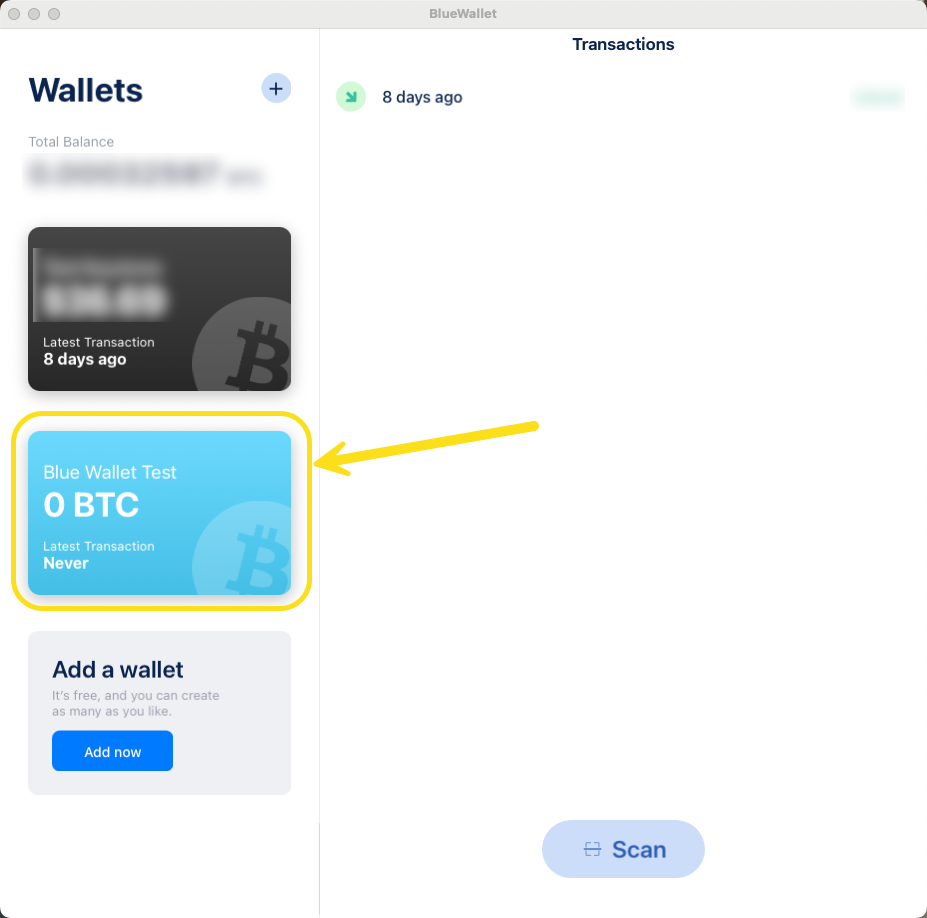
Step 2 — Open wallet options
- Tap or click the three dots in the top-right corner to open the wallet menu.
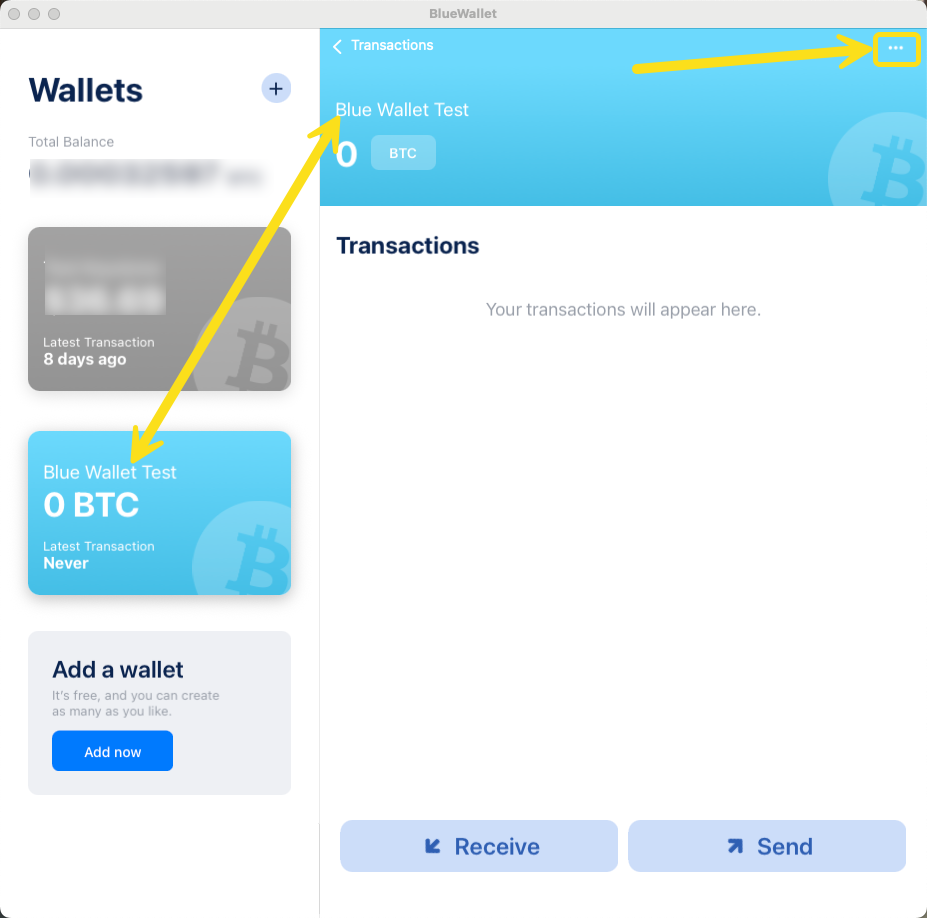
- Scroll down to the bottom and select Sign / Verify Message.
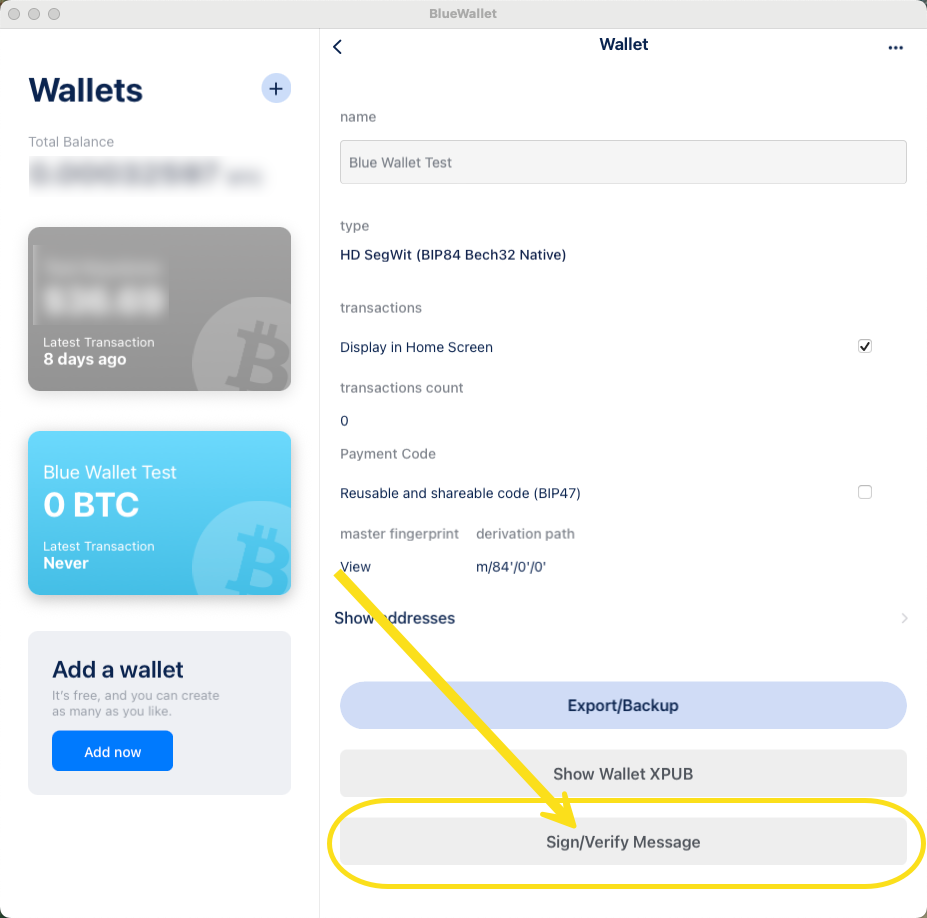
Note: If you do not see Sign / Verify Message, this means your keys are not stored in BlueWallet but on a connected hardware device. In that case, you will not be able to sign a message through BlueWallet. We recommend using Sparrow Wallet for message signing with hardware wallets. For more info, follow our guide using Sparrow to sign a message.
Step 3 — Sign your Hoseki message
- A screen will appear with three fields: Address, Message, and Signature.
- Verify that the address shown matches the one displayed in Hoseki’s portal.
- Paste the Hoseki-provided message into the message text box.
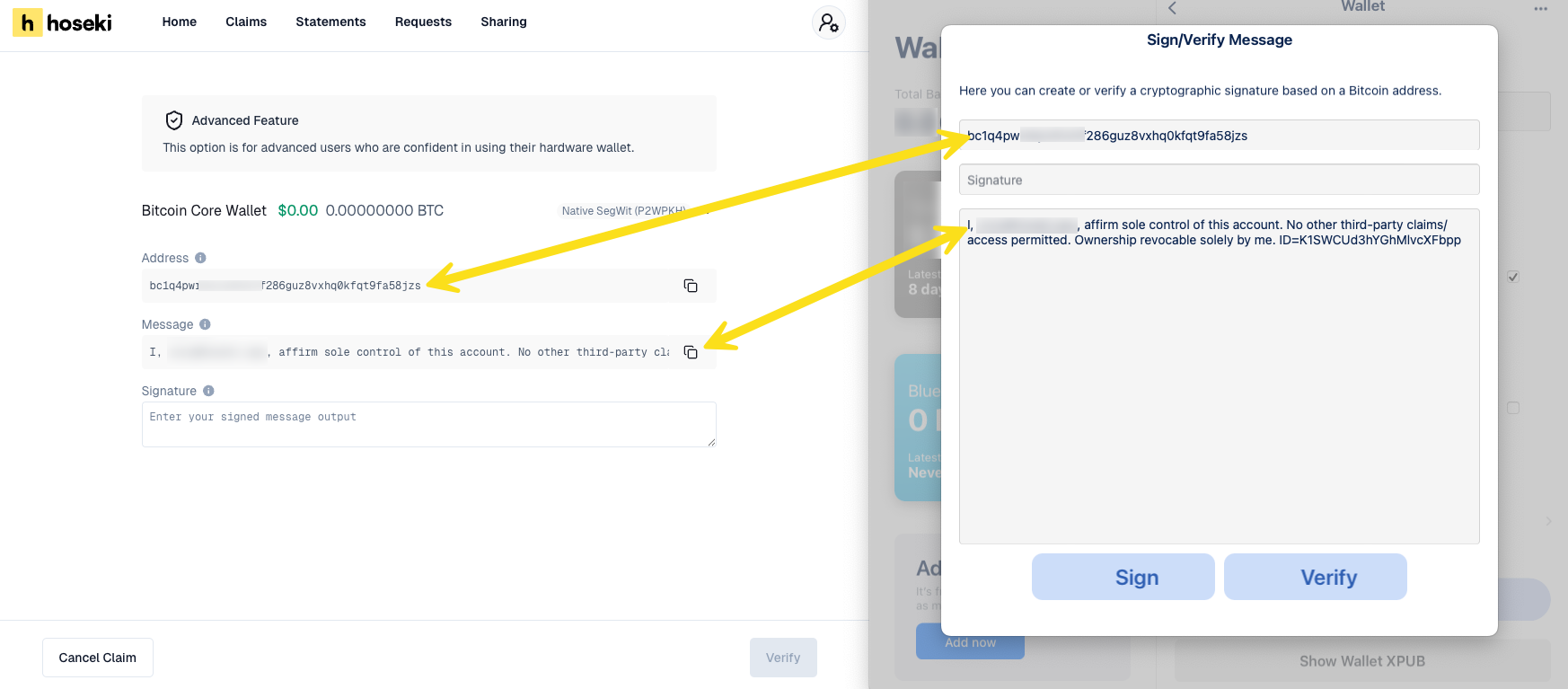
Once signed, a signature will be generated automatically.
Step 4 — Return the signature to Hoseki
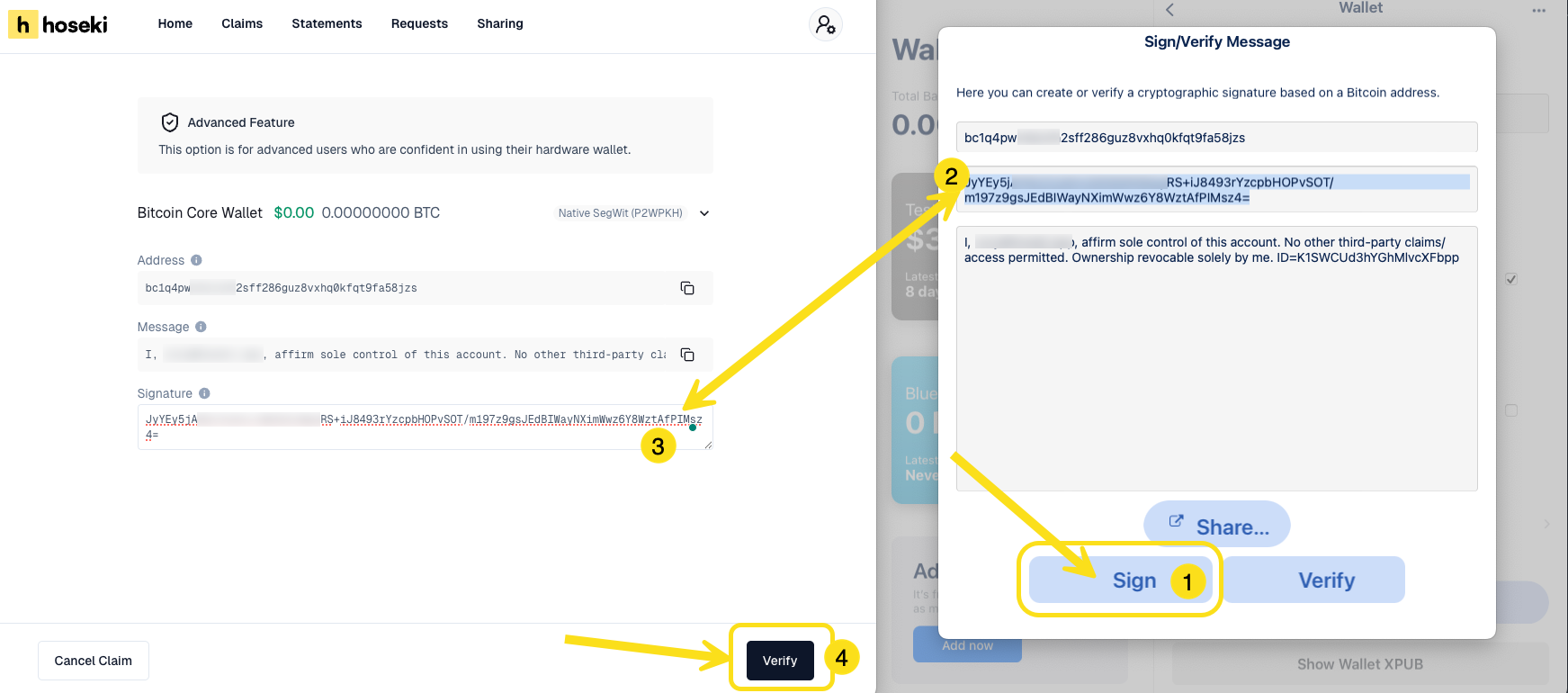
- Copy the signature from BlueWallet.
- Paste it into Hoseki’s manual flow and select Verify. This will complete your claim.
Reminder: Signing a message is not the same as signing a transaction. It does not expose or threaten your private key, and your Bitcoin cannot be moved or spent through this process. For details, see our guide on message signing.
If you have any questions, or if something isn’t working the way you expect, don’t hesitate to reach out at support@hoseki.app.
