My wallet isn’t supported by Hoseki yet. What do I do?
If we don’t currently support a guided flow for your wallet or device, you can still use Hoseki through our Manual / Advanced option on the claims screen.
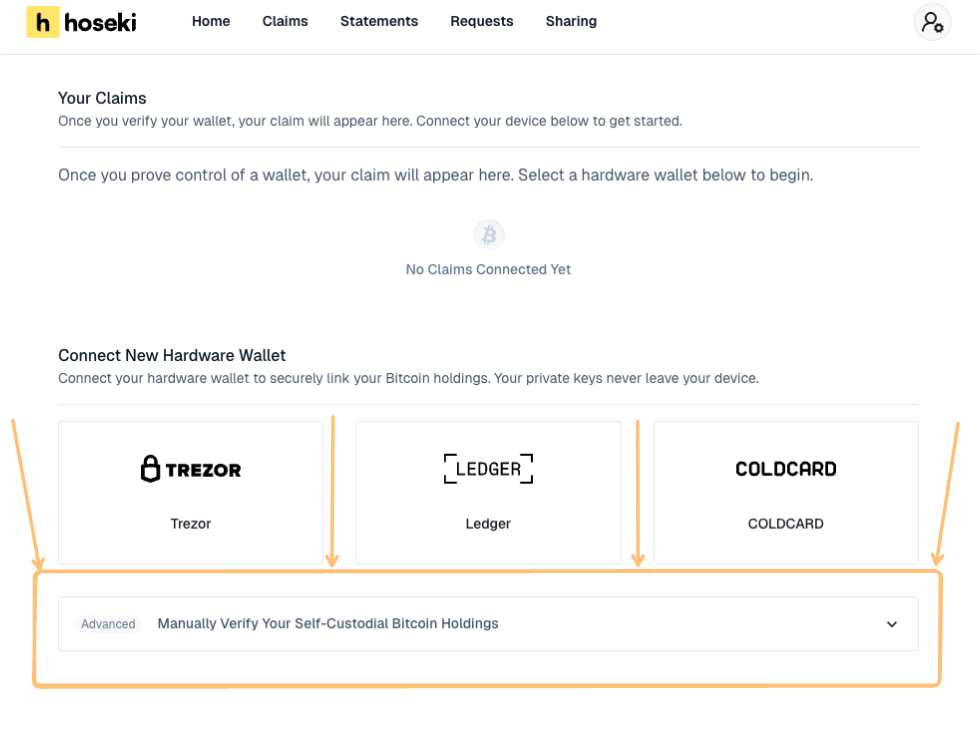
This method allows you to prove ownership even if your wallet isn't listed in our supported flows.
How it works:
- We’ll give you a specific message to sign.
- You’ll use your wallet — along with whatever tools or software you normally use to interact with your device — to sign that message manually.
- Once you’ve signed it, you’ll paste the signature back into Hoseki to complete the claim.
This manual flow lets you link a claim and generate a statement, just like supported wallets — but you’ll need to handle the signing step yourself.
This works even if your wallet is supported
Our guided flows are designed to make the process easier for users who prefer step-by-step guidance.
But if you're already comfortable signing a message using your wallet, you’re welcome to use the Manual / Advanced option — even for wallets we officially support. It’s a faster path for power users.
Where to find instructions
Instructions for signing a message vary by wallet. Your wallet provider will usually have documentation on how to do this.
We’ve also published helpful walkthroughs for some common setups:
Need help?
If your wallet isn’t listed here, first check your wallet provider’s documentation — they usually explain how to sign a message.
Still stuck? Reach out to us at support@hoseki.app. We’ll help walk you through it.
