What is a Sharing Request?
A sharing request is an ongoing connection between your Hoseki account and an application—similar to connecting your bank through a service like Plaid. The difference is that with Bitcoin, you are your own bank—and Hoseki lets you share that information securely.
When an application sends a sharing request, you choose which of your connected claims to share. Once you accept the request, the application can access those selected claims and their balances whenever needed, until you revoke the connection. Unlike a one-time statement request, a sharing request remains active for as long as you allow it.
How it works
- You receive a sharing request from an institution (e.g., a lender).
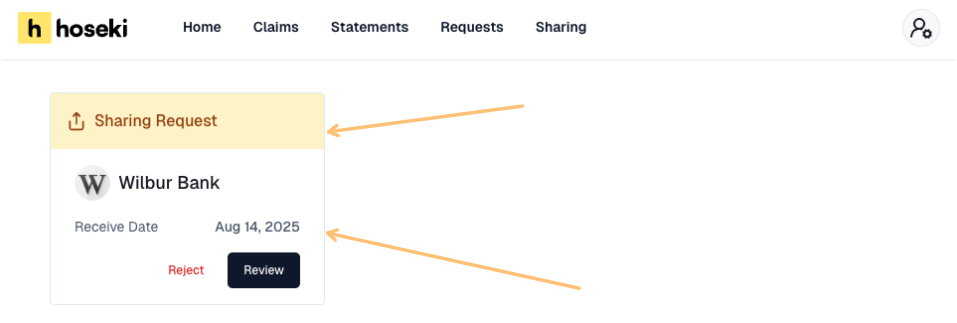
You review exactly what data they’re asking to access and any limits on that access.
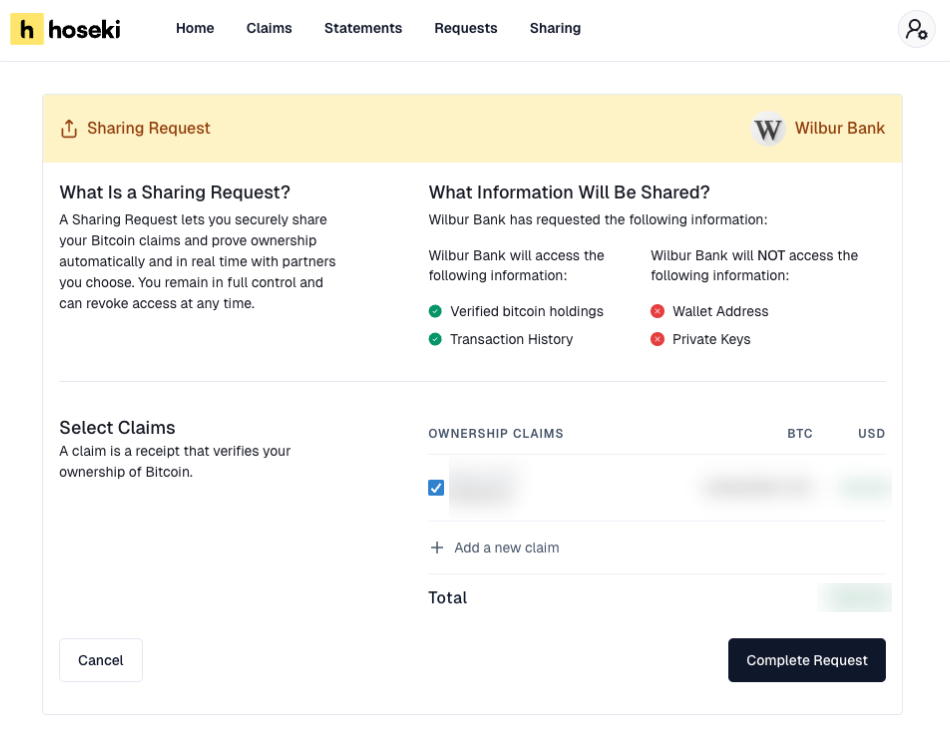
You approve the request to establish a persistent connection. While the share is active, the institution can retrieve the approved data from your account whenever they need it.
What data can be shared?
The specifics depend on the request, but may include:
- Claims you’ve added (and which claims are in scope)
- Balances and other permitted attributes of those claims
- Any additional fields explicitly listed in the request
You’ll see the exact permissions before you approve. If you’re unsure, you can decline—or approve now and revoke later.
Your control
- Revoke anytime: Deleting the share immediately stops new access.
- No silent expansion: The institution can’t broaden access without your approval on a new request.
- Your data remains: Revoking a share does not delete your claims or your Hoseki account.
How to review or revoke a sharing request
- On your Prove dashboard select the Sharing tab.
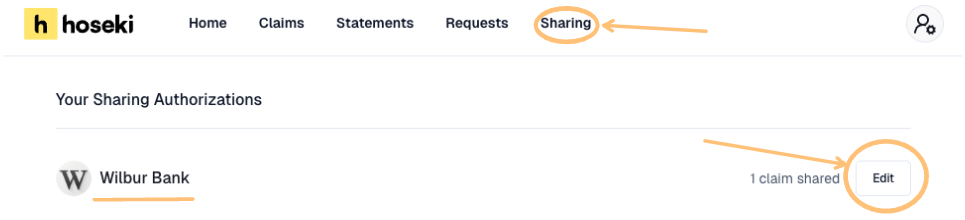
Find the institution you are sharing with that you would like to remove access from. Click Disconnect to end the share.
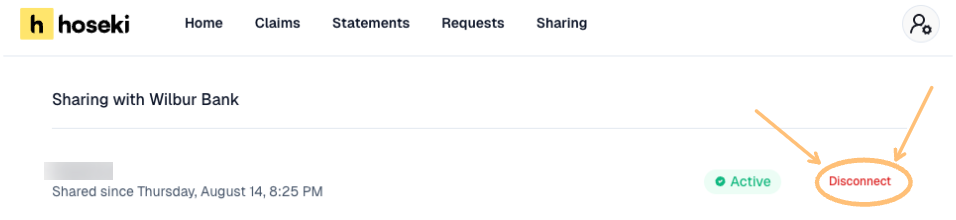
If you have any questions, or if something doesn’t look right, don’t hesitate to reach out to us at support@hoseki.app.
